 |
 |
|
 |
 |
 |
|
|
Applet
Tutorials: Flozoids
|
|
|
| |
| Flozoids Applet |
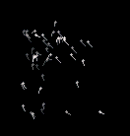 |
|
This applet visualises a famous A-Life
algorithm called "flozoids", which are moving
particles all over the applet area.
[For more technical
information about the available parameters, click
here.]
Most parameters are self-explanatory
and you can always see brief description of each parameter
by moving the mouse pointer over the wizard.
|
 |
First of all, define the applet
size in "Width" and "Height"
boxes on top of the left image. Next, choose a
background colour or background image.
Then decide whether to enable
textscroll over the applet image or not. If you
check "Enable textscroll" box,
textscroll menu will
appear after you finish this applet specific menu.
|
|
|
Read the
wizard tutorial for more information about
the basic procedure.
There is an interesting feature,
"Interactive mode". If you enable
this feature, you can control the movement of
flozoids by mouse pointer.
|
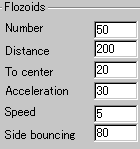 |
You now define flozoids
parameters. Fist set the number of flozoid particles
and the maximum distance between flozoids at "Number"
and "Distance" boxes respectively.
Then, define how fluently flozoids converge to the
centre of the applet area with "To centre".
|
|
| Next,
determine the values for acceleration and maximum
velocity of flozoids at "Acceleration"
and "Speed" boxes. Another parameter,
"Side bouncing" decides how powerfully
flozoids collide with the applet edges and bounce
back from them. |
 |
Now, you determine style of flozoids. There are
two types of them: flozoids with or without heads.
Check "heads" box, if you would
like flozoids with heads.
Then select the gradient colour painted over
the whole flozoids at "First colour"
and "Last colour".
|
| The final
parameter is "Go over text". If
you would like to see scrolling text over flozoids,
do not check this box; otherwise you will see flozoids
moving around even over the text by checking this
box. |
|
|
|
|
We have only discussed about the flozoids
specific parameters. For generic parameters, please
read wizard section.
Proceed to the
textscroll menu if you have checked the textscroll
box; otherwise go to the expert
menu.
|
|
|
|
|
|
| |
|
 |
 |

