 |
 |
|
 |
 |
 |
|
|
Tech
support: How to insert applets to your HTML pages?
|
|
|
| |
| Want
applets in your HTML editor? |
|
Many people have wondered how they are
able to use Anfy applets in their HTML documents.
We have provided HTML output functionality in the wizard,
but most people don't want to use that simple document.
There are tens of intuitive WYSIWYG
HTML editors on the market, and they want to know how
they add Anfy objects to existing HTML pages within
their HTML editors.
Well, if you only take a look at the
manual of your own editor, the answer should be there!
I will show you a simple way of doing this using Dreamweaver
2 from Macromedia. In the same way, you can add applets
in your own HTML editor window.
|
| 1. Decide
where you want an applet inserted. |
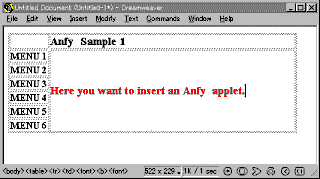 |
| First, you open a HTML document
and layout texts and images you need, then decide where
an Anfy applet should be inserted. In above example,
I'm going to add a cfade applet to the table cell where
a red message states so. |
| 2. Copy
applet parameter scripts to clip board. |
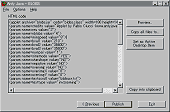 |
| Fire up Anfy.exe and complete applet
setting. In this example, I have chosen cfade applet and
left the default setting intact. Press "Next"
a few times until HTML code appears Now, "copy
all necessary files" to the folder in which you
save other HTML documents for your site. The wizard prompts
you to enter the HTML file name to which cfade parameters
shall be added. Enter whatever the file name you want.
You will delete it later anyway. Next, "copy the
code to the clip board." |
| 3. Paste
the scripts to your HTML document. |
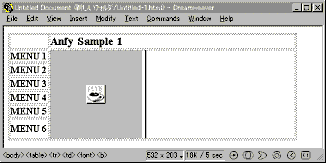 |
|
Go back to the HTML editor and direct
the mouse pointer where you want the applet should be
inserted. In Dreamweaver, HTML is recognised even in
WYSIWYG window. So, you only need to paste the applet
parameter codes wherever you want in the document. Dreamweaver
immediately recognises it as a Java™ applet and displays
a famous Java™ symbol, coffee cup in place of the applet.
Other HTML editors may require to paste
the codes in the source window. For instance, Netscape
Composer doesn't allow you to insert Java™ applets codes
in the normal window. The composer simply shows the
codes as normal texts instead. So, you need to view
the source codes of the HTML document and find the appropriate
place to paste the codes by your hand.
|
| 4. View
the finished work. |
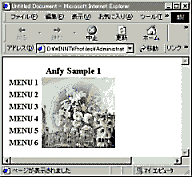
|
|
This is the final result. For more instruction
for using Java™ applets with your HTML editor, you really
need to read the manual of the program. More and more
HTML editors come with some nice applets and they really
should state somewhere how to handle Java™ applets in
the manual or tutorial. Anfy applets are handled
in the same way as other applets are in a HTML editor,
so there's nothing unique to this copy-and-paste-applets-codes
action.
Finally, don't forget to delete the
file name which you specified in the Anfy wizard.
Since you manually added the applet to your existing
page, that file is in no use.
|
Though it isn't obliged, you are
greatly encouraged to use our Anfy banner
provided in the archive and link to our site (http://www.anfyteam.com).

This adds your web site to the
growing Anfy community!
|
|
|
|
|
|
|
| |
|
 |
 |

