 |
 |
|
 |
 |
 |
|
|
Applet
Tutorials: Wormhole
|
|
|
| |
| Wormhole applet |
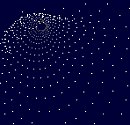 |
|
This applet visualises a famous wormhole
animation, which can also be called "dot tunnel".
[For more technical
information about the available parameters, click
here.]
Most parameters are self-explanatory
and you can always see brief description of each parameter
by moving the mouse pointer over the
wizard.
|
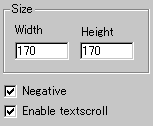 |
First of all, define the applet
size at "Width" and "Height".
Then you decide if textscroll
function is enabled by checking "Enable
textscroll" box.
|
|
You then decide if the wormhole
should be displayed in negative colour or positive
one, by checking "Negative" parameter.
Note that negative/positive check
box does NOT change the background of the wormhole,
but it is "Back. colour" parameter
which decides the background colour.
|
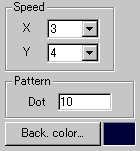 |
Then set the horizontal
and vertical scroll speed of the animation
at "speedX" and "speedY".
The wormhole is made out
of a set of various sizes of circles. You
can see the full circles by entering 1 for
"Dot" parameter, which
controls the dot density of the circles.
|
|
|
Values higher than 1 (up to 23)
for it produce less density circles and this eventually
ends up with two broken lines. I recommend you
to leave the default value intact.
|
|
|
|
|
We have only discussed about the wormhole
specific parameters. For generic parameters, please
read wizard section.
Proceed to the
textscroll menu if you have checked the textscroll
box; otherwise go to the expert
menu.
|
|
|
|
|
|
| |
|
 |
 |

