 |
 |
|
 |
 |
 |
|
|
Applet
Tutorials: Simple text scroller
|
|
|
| |
| Simple text scroller
applet |
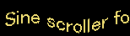 |
|
This applet is a simple text scroller,
the function of which is utilised in most Anfy
applets, but for those who only want text scroll function,
we have separated the function and made it an independent
applet.
Since, we have already added the textscroll
menu to the existing Anfy wizard, there isn't much
to see in the textscroller specific menu which I'm going
to explain in a minute below.
[For more technical
information about the available parameters, click
here.]
Most parameters are self-explanatory
and you can always see brief description of each parameter
by moving the mouse pointer over the
wizard.
|
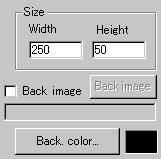 |
First of all, define the applet
size "Width", "Height"
and set either the background colour or the background
image.
Since the ver 1.4, the tree items
can be named with non-English fonts. To achieve
this, you need to select your desired character
set at the "character set" parameter
box.
|
|
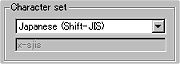 |
In the example shown left,
Japanese (Shift-JIS) is selected. Then, appropriate code
will be added in the final document within a <meta>
tag. |
|
We currently provide the following list
of character sets, but if you manually edit <meta>
tag, you should be able to use others too.
|
Arabic (ISO) iso-8859-6
Arabic (Windows) windows-1256
Baltic (ISO) iso-8859-4
Baltic (Windows) windows-1257
Chinese (Traditional) big5
Chinese (Simplified) gb2312
Chinese (Simplified HZ) hz-gb-2312
Cyrillic (ISO) iso-8859-5
Cyrillic (Windows) windows-1251
European (Central, ISO) iso-8859-2
European (Central, Windows) windows-1250
European (Western, ISO) <-- default iso-8859-1
Greek (ISO) iso-8859-7
Greek (Windows) windows-1253
Hebrew (ISO) iso-8859-8
Hebrew (Windows) windows-1255
Japanese (Shift-JIS) x-sjis
Japanese (JIS) iso-2022-jp
Japanese (EUC) x-euc-jp
Korean (ISO) iso-2022-kr
Korean (euc-kr) euc-kr
Latin 3 (ISO) iso-8859-3
Thai (ISO) iso-8859-11
Thai (Windows) windows-874
Turkish (ISO) iso-8859-9
Turkish (Windows) windows-1254
Ukrainian (KOI8-RU) koi8-ru
Vietnamese (Windows) windows-1258
|
Those who use non-English (non-Latin)
fonts should know how to handle non-Latin fonts in HTML.
For example, you add in the <head></head>
tag,
<meta http-equiv="content-type"
content="text/html; charset=iso-8859-1">
if Latin fonts are used. However, in
the case of Latin fonts, most people tend to use default
character set and may not explicitly state this. The
wizard automatically outputs this tag for you!
|
|
|
|
We have only discussed about the simple
text scroller specific parameters. For generic parameters,
please read wizard section.
Press "Next" button
and proceed your editing on the text
scroll menu, then go to the
expert menu.
|
|
|
|
|
|
| |
|
 |
 |

