 |
 |
|
 |
 |
 |
|
|
Applet
Tutorials: Zoom-Rotator
|
|
|
| |
| Rotation applet |
 |
|
This applet can zoom and rotate (eventually
distorted) any GIF or JPG image. The only requirement
is that the image loaded must be equally sized to one
of the powers of 2 (64x64 pixel, or 32x64, 128x128,
...).
[For more technical
information about the available parameters, click
here.]
Most parameters are self-explanatory
and you can always see brief description of each parameter
by moving the mouse pointer over the
wizard.
|
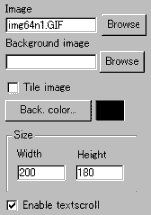 |
First, enter the image file path you want to
rotate and set the applet size. Next, if you check
"Tile image" option, the image
will be tiled across the background, otherwise,
you need to set either "Background colour"
or "Background image". Then
you decide if textscroll function is enabled by
checking "Enable textscroll"
box.
|
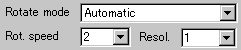 |
|
We have provided 6 types of rotation
mode, i.e.:
1)
Zoom and Rotate
2) Rotate only
3) Zoom only
4) Distort only
5) Zoom and Distort
6) Automatic show: ZoomOnly, then Zoom&Rotate,
then Zoom&Distort |
After you select one of them,
set the rotation speed and the applet resolution,
for which any integer R (0<R<9)
is valid. Bigger values for the rotation speed
result in faster rotation.
|
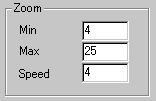 |
Next,
there are three zoom factors. Minimum and
Maximum zoom factors are roughly equivalent
to min. and max. zoom rate. |
|
|
So, it's recommended to place
values which show large difference. For example,
4 and 30 rather than 20 and 21, and so on. Zooming
speed is clear. It stands literally for zooming
speed!
|
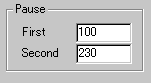 |
Pause parameters are
enabled only when you have selected "Automatic"
mode. |
|
| You can control two pause length.
The first pause length in milliseconds appears between
"zoom only mode" and "zoom
and rotate mode", while the second one
is for the in-between "zoom and rotate mode"
and "zoom and distortion". |
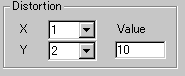 |
Finally, come
the three distortion parameters. |
|
| You can control horizontal "X"
and vertical "Y" distortion factors
(which take values between 0 and 8) and the overall
distortion power at "Distortion value"
(1...255). |
|
|
|
|
We have only discussed about the rotator
specific parameters. For generic parameters, please
read wizard section.
Proceed to the
textscroll menu if you have checked the textscroll
box; otherwise go to the expert
menu.
|
|
|
|
|
|
| |
|
 |
 |

