 |
 |
|
 |
 |
 |
|
|
|
| |
| Galaxy applet |
 |
|
This applet visualises stunning images
of galaxy including the Big Bang, supernova and spiral
and rotating systems with selected colour palettes.
[For more technical
information about the available parameters, click
here.]
Most parameters are self-explanatory
and you can always see brief description of each parameter
by moving the mouse pointer over the
wizard.
|
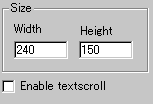 |
First of all, define the applet size at "Width"
and "Height". Then
you decide if textscroll function is enabled by
checking "Enable textscroll"
box.
|
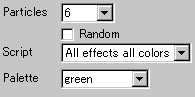 |
Now, you define
the actual galaxy effect. With "Particles",
you set particle density of the galaxy between
value 0 and 7. |
|
Higher values mean higher density.
Unless you choose "Random"
selection of galaxy scripts, you need to
select specific one from the following 12
galaxy scripts:
0 - Circular Galaxy
1 - Sphere -> Ring
2 - Tubular Galaxy
3 - Spiral Galaxy
4 - Rotating System
5 - Into Sphere
6 - Supernova
7 - Sphere -> Tubular
8 - Wave -> Atom
9 - Cone -> Wave
10 - All effects one colour
11 - All effects all colours |
Once your choice is done, you then decide
which colour palette should be applied
to the galaxy.
0 = white
1 = blue
2 = red->black
3 = red->violet
4 = green
5 = red->white |
|
|
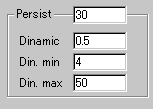 |
Next you define
light. By setting the value for light persistence
higher than 0 and lower than 128, you can
control how long it takes for light dots to
reach dark area in the scene. |
|
|
The parameter "Dinamic", which
may not be appropriately so named though, stands
for the variation speed of light dots, which vary
between Din. min and Din. max values.
In other words, "Dinamic" is a "speed"
of transition between the min and max persistence
set with "Din.min" and "Din.max" parameters.
|
|
|
|
|
We have only discussed about the galaxy
specific parameters. For generic parameters, please
read wizard section.
Proceed to the
textscroll menu if you have checked the textscroll
box; otherwise go to the expert
menu.
|
|
|
|
|
|
| |
|
 |
 |

