 |
 |
|
 |
 |
 |
|
|
|
| |
| Blobs Applet |

|
|
This applet displays so-called "blobs"
effect, light balls moving around the applet area and
may invoke mysterious impression to viewers.
[More technical
information about the available parameters can be
found here.]
Most parameters are self-explanatory
and you can always see brief description of each parameter
by moving the mouse pointer over the wizard.
|
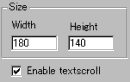 |
First determine the
applet size and decide if you need text scrolling
over the applet area by checking "Enable
textscroll" box. |
|
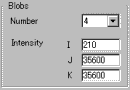 |
Second, decide the
number of blobs to be displayed. We provide three
blob generators which control mysterious shapes
of light balls. |
|
|
The generators are named "Intensity"
parameters here, since they directly affect light intensity.
You can freely change values for them, but I recommend
you to leave them as default setting, which produces
a good blob effect.
|
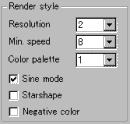 |
You can change the resolution
of the effect at "Resolution"
parameter. The rotation speed of blobs is varied,
but you can set the minimum speed. With "Sine
mode" checked, the movement of blobs
is calculated using a sine curve function.
|
|
|
|
We have provided 6 colour palettes. You can
select one of them, while you may want to check "negative
colour" enabled.
As default, blobs are spherically shaped,
but if you select "Starshape" mode, they
become star shape.
|
|
|
We have only discussed about the blobs
specific parameters. For generic parameters, please
read wizard section.
Now go to expert
menu and proceed your applet configuration.
|
|
|
|
|
|
| |
|
 |
 |

