 |
 |
|
 |
 |
 |
|
|
Applet
Tutorials: Anfy Paint
|
|
|
| |
| Anfy Paint applet |
 |
|
This applet is a complete paint program,
with freehand and geometric drawing tools. It is possible
to save painted images to the web space where you place
the applet, via the mailserver (smtp, port 25). The
images will be sent to a specified e-mail address, as
attached JPG files. This will allow everyone to receive
paintings from their visitors, to build graphical bookmarks,
or interactive virtual galleries. If a background image
is specified, the applet becomes a colouring book.
[More technical
information about the available parameters can be
found here.]
Most parameters are self-explanatory
and you can always see brief description of each parameter
by moving the mouse pointer over the
wizard.
|
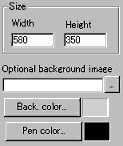 |
First, set the applet size (Width,
Height) and a background image, or alternatively
a background colour. Then, decide the initial pen
colour; pen colour itself can be changed by users
later. |
|
 |
This applet has a function
of saving painted works as jpeg images sent to a
selected email address. If you want to enable this
function, just check the "Save button",
and enter the send-to address below. |
|
| You can decide the jpeg compression
rate in percentage at Jpeg quality box. |
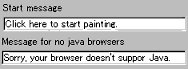 |
Optionally, you may want to change
the message which is displayed when you first execute
the applet. |
|
|
In default, "Click here to start
painting" will be shown.
Since, this applet has no Expert
Menu, you may want to place a message for non Java™
capable browsers.
|
|
|
|
We have only discussed about the anfypaint
specific parameters. For generic parameters, please
read wizard section.
|
|
|
|
|
|
| |
|
 |
 |

